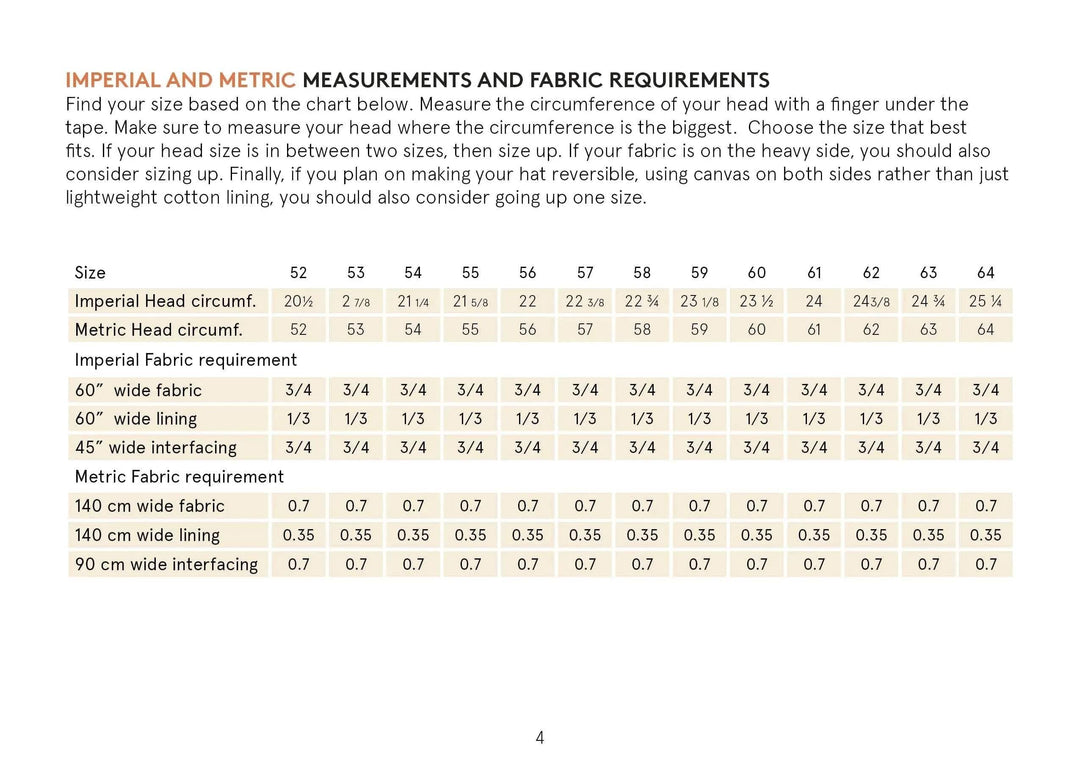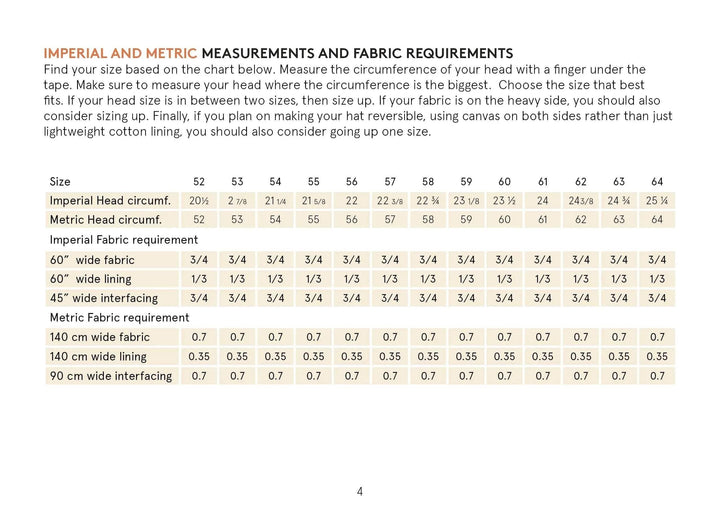Kids Bucket Hat Sewing Pattern
The ultimate Bucket hat sewing pattern for woven fabric fitting head circumferences from 20,5-25.25" / 52-64 cm. This pattern is identical to the Bucket Hat sewing Pattern for Adults, and you get all the sizes when you buy the pattern.
The Bucket Hat Sewing Pattern Features:
- Color PDF pattern in paper formats Letter, A4, A0, and projector file
- Sew along on YouTube
- Hat with brim
- Lining
- Two brim shapes
- Decorative hat band
- Stitched brim with binding at the edge
Flip through the images to find fabric requirements and measurements for the Bucket Hat Sewing Pattern.
The Bucket hat and safari hat are classic soft hats with lining, stitch details on the brim, decorative band around the hat, and binding around the hat's brim. The pattern is also compatible with kids' sizing.
You may also like The Kids Tropical Shirt
Skill level 2/4
The instructions feature detailed descriptions with illustrations, and the sewing pattern is designed for individuals with beginner sewing skills. We have a YouTube Sew-along video.

Here is what you need to make a hat:
- Woven fabric
- Woven lining
- interfacing
- Sewing thread
- Two snaps (optional),
- Four eyelets (optional)
Fabric recommendations
Use canvas, cotton drill, medium woven cotton, denim, or other sturdy medium-weight woven fabric, lightweight cotton for the lining, and medium-weight stiff interfacing.
Pattern includes
- Layers
- Trimless pages
- Fully illustrated instructions
- Metric and imperial measurements
- A4, and letter paper format in color (8 pages)
- A0 printshop format in color (1 page)
- Projector file in color
- Seam allowances
- Sew along on YouTube
To ensure accurate printing of the Bucket hat sewing pattern:
- Measure the square size on the first pattern page and verify your printer's scaling (2" x 2" / 5 cm x 5 cm).
- For optimal results, utilize A4 or Letter paper formats and print the document via Adobe Acrobat Reader.
- Download Adobe Acrobat Reader for free here.
- Find more help in our FAQ.
Elevate your sewing experience with WBM Sewing Patterns, crafted to empower you to create a wardrobe filled with timeless pieces that exude elegance and charm.
Join Our Creative Community
At Wardrobe by Me, we believe that sewing is more than just a craft—it's a way to express yourself, connect with others, and create something unique. We warmly invite you to join our vibrant community of sewing enthusiasts. By following us on social media, you'll stay updated with our latest pattern releases, receive valuable sewing tips, and get inspired by the incredible projects shared by our community members.
- Facebook: Join our Facebook group, where you can connect with fellow sewists, share your projects, ask questions, and get support directly from our team and other members. It's a space for learning, sharing, and celebrating your sewing journey.
- Instagram: Follow us on Instagram for daily inspiration, behind-the-scenes peeks, and highlights of your beautiful creations. Use the hashtag #WardrobeByMe to showcase your work and get featured on our page. Share the Bucket hat sewing pattern and use #WBMBuckethat
- YouTube: Subscribe to our YouTube channel for in-depth tutorials, sew-along videos, and expert tips that help you master new techniques and make the most of every pattern.
Whether you want to expand your sewing skills, refresh your wardrobe with custom-made pieces, or enjoy the creative process, Wardrobe by Me supports you at every step. Explore our wide range of patterns, connect with like-minded creators, and let's craft something beautiful together.
Thank you for choosing Wardrobe by Me. We're excited to see what you'll create, and we can't wait to celebrate your sewing successes with you!

- Color PDF Pattern: A unique legend and color distinguish each size, and the PDF sewing pattern pieces are organized on separate layers. You can easily activate or deactivate layers to print only the sizes you need when printing from Adobe Acrobat Reader.
- A4 and Letter: Print your pattern on paper sizes Letter or A4, and tape the pages together. Read our blog about taping the pages together.
- A0 File: Skip the hassle of assembling the pattern and send the pattern to a local print shop nearby.
- Projector File: All our PDF sewing patterns include a separate PDF projector file. The file has a vast work surface for easy navigation, thick lines, complete pattern pieces with left and right options, and separate layers for each size. A grid of metric and imperial squares ensures accurate scaling. The layers include options for both light and dark backgrounds.
- Instructions Booklet: This booklet includes garment illustrations, imperial and metric body and garment measurements, fabric and trim requirements, and step-by-step illustrated instructions.
- YouTube Videos: Our YouTube channel has more than 50 sew-along videos where we sew the patterns step by step.
What is a PDF Sewing Pattern?
Our PDF Patterns are designed with every feature you need for an enjoyable and stress-free sewing experience. Each pattern includes clear markings, detailed instructions, and a versatile layout optimized for home printers, projectors, or large-format printing. With layered sizing options, you can easily print only the sizes you need, and the trimless feature makes it fast to assemble the pages. The projector file features thick lines, left and right pattern pieces, and metric and imperial grids. Whether you're a beginner or an experienced sewist, our patterns make bringing your creative visions to life simple.