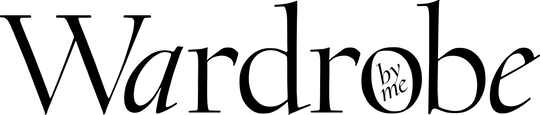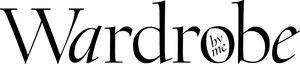Buy and download
On desktop, simply click on the arrow located on the right side of the header, and choose the currency you wish to view the price in.
On phone or tablet, tap the arrow in the footer.
You will receive an email with a link. The PDF sewing patterns are in a compressed ZIP file. Simply download and save it to your computer. Once downloaded, unzip the file, and your PDF sewing pattern will be ready to use. Each PDF package includes an instruction booklet and pattern files optimized for different printing formats: one file for Letter or A4 paper, another for A0 paper, and a separate file specifically designed for projector use Learn more about how to unzip
As soon as we receive your payment, we send a mail with a link to your sewing pattern(s). Look for mails from delivery@shopify.com
You can also log into your account and download your patterns directly.
The email with your links is sent from hello@wardrobebyme.com
Please remember to check your spam folder.
You can also log in to your account and download your patterns directly.
Yes. If you download your pattern to a mobile device, you will locate the file in your device's download folder.
PDF patterns
- Color PDF pattern with isolated layers for each size. The PDF is printable on paper sizes Letter, A4 and A0
- A separate projector file The file's design is created for optimal projection, featuring thicker lines, complete (not half) pattern pieces, and a large surface for easy navigation.
- Instructions booklet with step-by-step illustrated instructions, Body and garment measurements, both metric and imperial
- Sewing Videos on YouTube Many of our sewing patterns also have a Video sew-along on our YouTube Channel.
All patterns come with a comprehensive materials list, including recommended fabrics, a yardage chart, a sizing chart, and detailed, illustrated step-by-step instructions. The pattern pieces are computer-generated and include seam allowances. A unique legend and color distinguish each size, and the pattern pieces are organized on separate layers. When printing from Adobe Acrobat Reader, you can easily activate or deactivate layers to print only the sizes you need.
You receive your sewing patterns and instructions in a zipped file. Here's how to unzip in Windows 10 and on Mac.
Windows 10
Unzipping a file in Windows 10 is super easy. Just follow the two steps.
Right click on the file and click on "Extract All" in the context menu.
In "Extract Compressed (Zipped) Folders" dialog, enter or browse the folder path where you want files to be extracted. Check "Show extracted files when complete" checkbox to open extracted folder after zip extraction is complete. Click on "Extract" button to start the extraction.
Mac
Unzipping a file on a Mac computer is user-friendly and intuitive. To unzip files on a mac, simply follow the steps below:
- Double click the zipped file.
- The file will automatically be decompressed by Archive Utility into the same folder the compressed file is in.
- Access the extracted files by clicking the appropriate icons.
- Yes, all the patterns feature layers. Here is how to use the layers with Adobe Acrobat Reader.
Our PDF sewing patterns are password-protected to protect our brand and intellectual property.
You can open, view and print isolated layers in a compatible PDF reader (such as the free Adobe Acrobat Reader), but you cannot save or export a new version with layers removed.
If you only want to print one size:
Use a PDF viewer that supports layers and hide the other sizes before printing.
Choose a print shop that can work with layered PDFs (e.g., Patternsy, PDFPlotting, Spool & Spindle).
Or print the full-layer file and follow your size line.
Paper patterns
- Buy WBM Paper Patterns from a local shop or webiste.
Pattern content
Instructions with the following elements:
- Pattern overview with pattern names and cutting instructions. (page 3)
- Page overview showwing how to tape the pages together (page 3)
- Measuremens of the body and garment listed in both Imperial and Metric measurements. (pages 4-5)
- Style illustration of the garment shown from the front and back. (page 6)
- Materials list with recommended fabrics and trims. (Page 7)
- Illustrated instructions with step-by-step line drawings explanied in english.
Pattern pieces
- Pattern pieces with seam allowances included.
- Layered file with each size on a separate layer.
What you get is the following:
- Instructions booklet
- PDF pattern in A4 and Letter
- PDF pattern in A0
- Separate projector file
- Yes. There is seam allowance on all pattern pieces. Check the sewing guidelines section for the seam allowance for each pattern. Each pattern piece also indicates the amount of seam allowance included.
- All patterns come with a separate file for projecting the pattern, which includes features like thick lines, layers, left and right pattern pieces, only whole (not cut-on-fold) pattern pieces, metric and imperial grids, and dark and light backgrounds. See all the patterns with projector files here.
Intellectual properties
No, the patterns are for personal use only.
You are allowed to sell items made using Wardrobe By Me patterns, provided they are sewn by you personally. However, using these patterns for mass production—where multiple garments are made by others for wholesale or retail sale—is strictly prohibited.
The patterns are intended for print only and are provided as password-protected PDF files that cannot be edited. All intellectual property rights for the patterns belong to Wardrobe By Me ApS.
Other questions
How to change the currency
The patterns are all tested before we release them for sale. The testers come from different backgrounds and have different levels of sewing experience. All images on the website are of "real" men and women who have sewn their garments. If you would like to share your make, you can do so in our sewing support group on Facebook.
On this FAQ page, you'll find detailed answers to a wide range of topics, including:
- Pattern Downloads & Access: Find Step-by-step guidance on how to download and access your purchased patterns, ensuring you can get started on your project right away.
- Printing & Assembling Patterns: Tips on how to print your patterns at home or through a professional service, along with instructions on how to assemble them accurately.
- Sizing & Fit: Information on how to choose the right size, adjust the fit, and make the most of our patterns to create garments that suit your unique shape and style.
- Payment & Shipping: Details on payment options, shipping times, and how to track your order.
- General Inquiries: Answers to common questions about our products, policies, and anything else you might need to know.
If you can't find the answer you're looking for, our FAQ page also guides you on how to reach out for personalized support. We're committed to making your experience with Wardrobe by Me as smooth and enjoyable as possible.
Join Our Creative Community
At Wardrobe by Me, we believe that sewing is more than just a craft—it's a way to express yourself, connect with others, and create something unique. We warmly invite you to join our vibrant community of sewing enthusiasts. By following us on social media, you'll stay updated with our latest pattern releases, receive valuable sewing tips, and get inspired by the incredible projects shared by our community members.
- Facebook: Join our Facebook group, where you can connect with fellow sewists, share your projects, ask questions, and get support directly from our team and other members. It's a space for learning, sharing, and celebrating your sewing journey.
- Instagram: Follow us on Instagram for daily inspiration, behind-the-scenes peeks, and highlights of your beautiful creations. Use the hashtag #WardrobeByMe to showcase your work and get featured on our page. Share the Asta dress sewing pattern and use #WBMBalkadress
- YouTube: Subscribe to our YouTube channel for in-depth tutorials, sew-along videos, and expert tips that help you master new techniques and make the most of every pattern.
Whether you want to expand your sewing skills, refresh your wardrobe with custom-made pieces, or enjoy the creative process, Wardrobe by Me help you at every step. We welcome all levels of sewists and are committed to providing a welcoming and inclusive environment. Explore our wide range of patterns, connect with like-minded creators, and let's craft something beautiful together. Find the FAQ anwsers here.
Thank you for choosing Wardrobe by Me. We're excited to see what you'll create, and we can't wait to celebrate your sewing successes with you!
Three Reasons why you should Buy our sewing pattern:
- High-Quality Craftsmanship: Our paper / PDF sewing patterns are meticulously designed with modern, stylish fits for both men and women, ensuring long-lasting, wearable garments.
- User-Friendly Design: Each pattern is printed in full color with clear instructions, making it easy for beginners and experienced sewists to follow.
- Additional Support: Wardrobe By Me offers sew-along videos that provide step-by-step visual guidance to help you achieve professional results.
Find more Kids' Sewing Patterns here.
When selecting your size, follow these steps:
1. **Measure Your Body:**
- Chest: Measure at the fullest point.
- Waist: Measure two fingers above your belly button.
- Hips: Measure at the fullest part of your hips and rear.
2. **Refer to the Body Measurement Chart:**
- Compare your measurements with the corresponding values in the Body measurement chart included in the pattern.
3. **Choose Your Size:**
- For tops, focus on your chest measurement.
- For pants, prioritize your waist and hip measurements.
4. **Important Note:**
- Do not choose your size based on the size you usually buy in a store.
By following these steps, you can ensure a better fit for your sewing project.